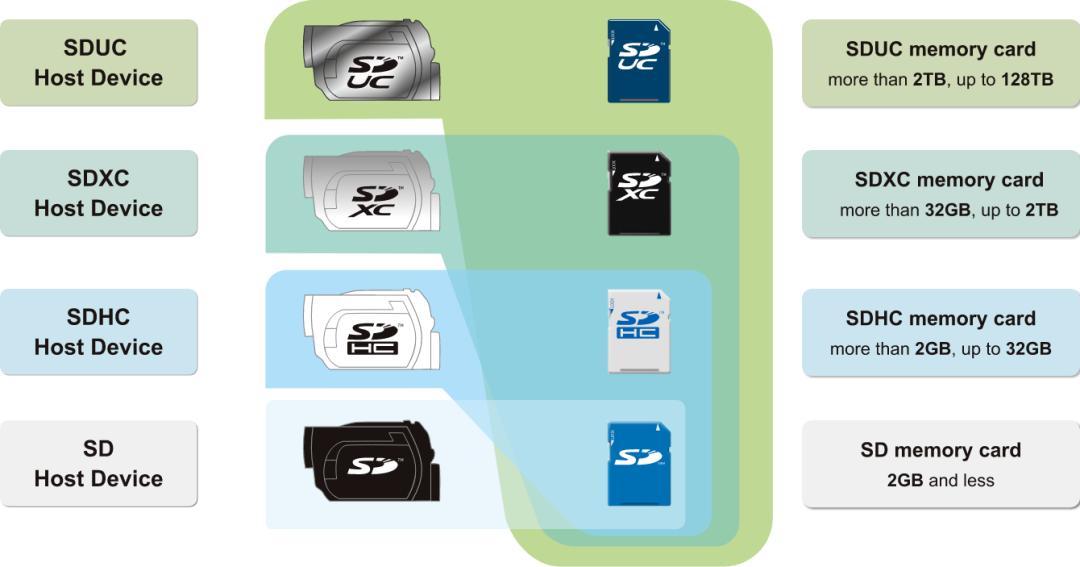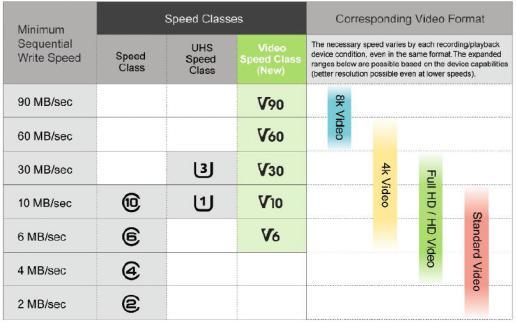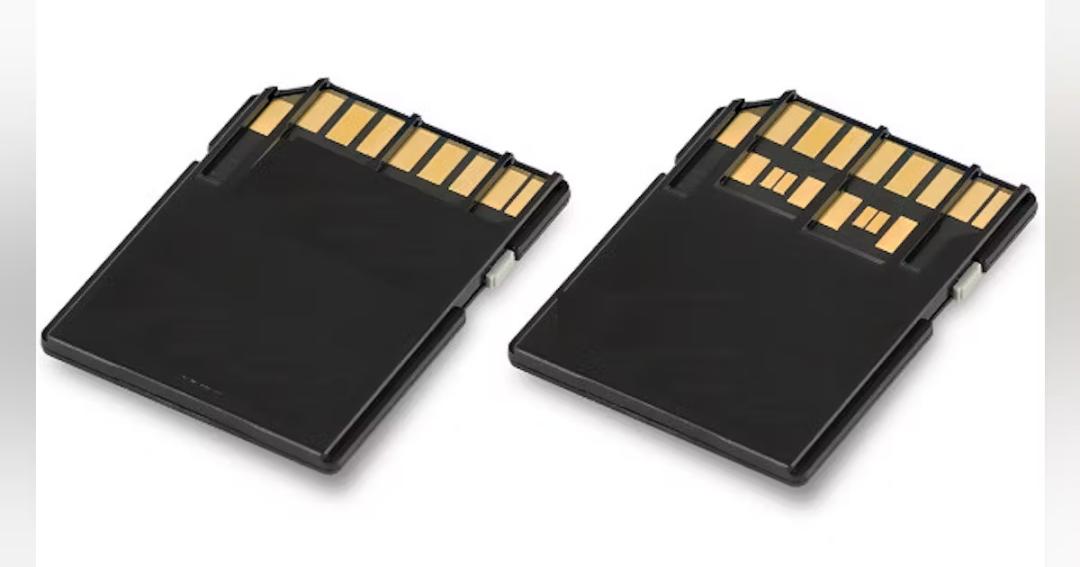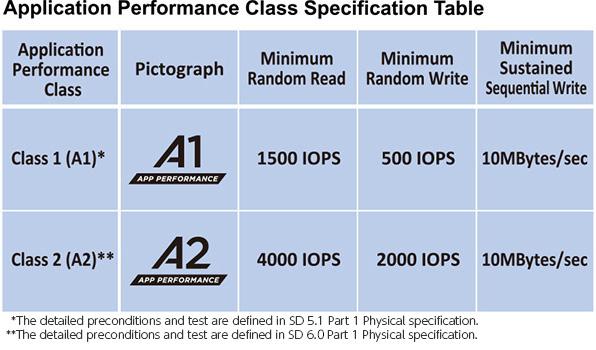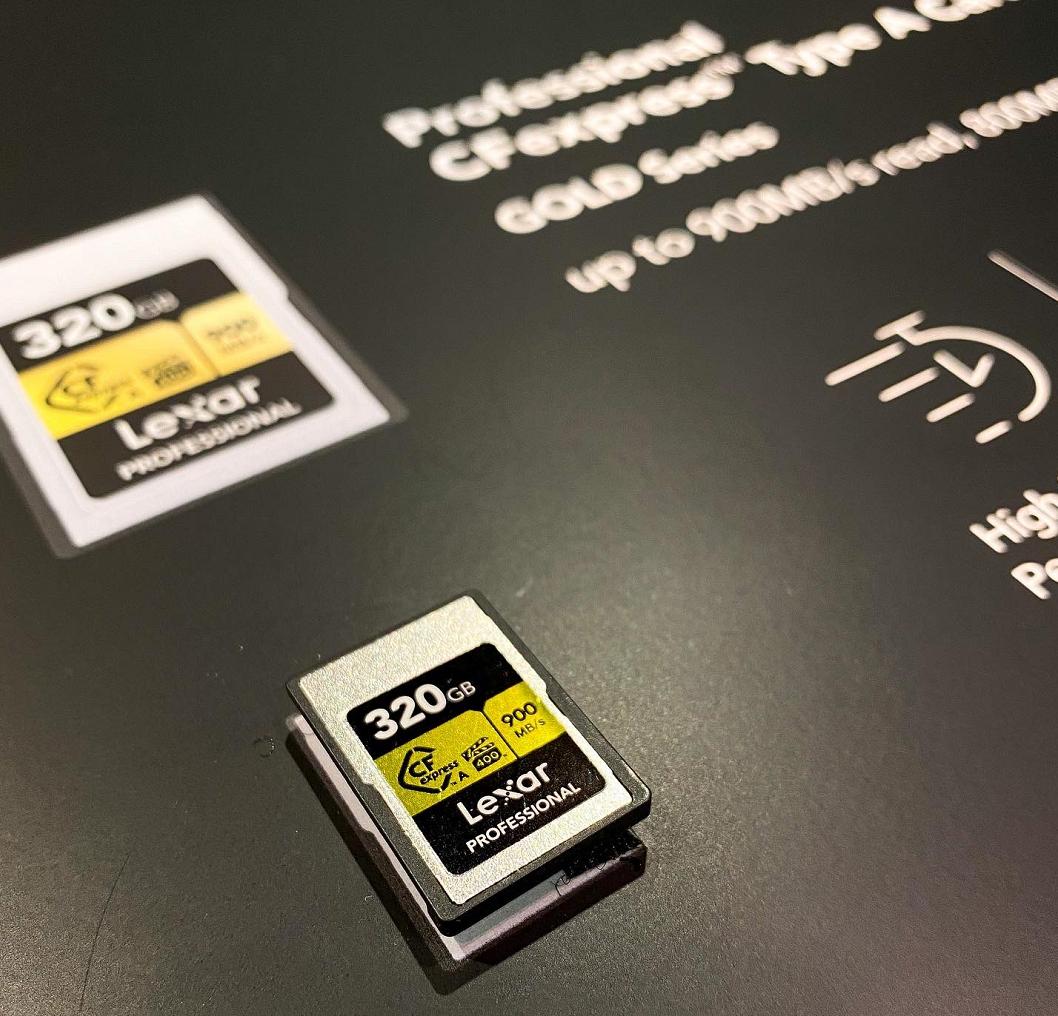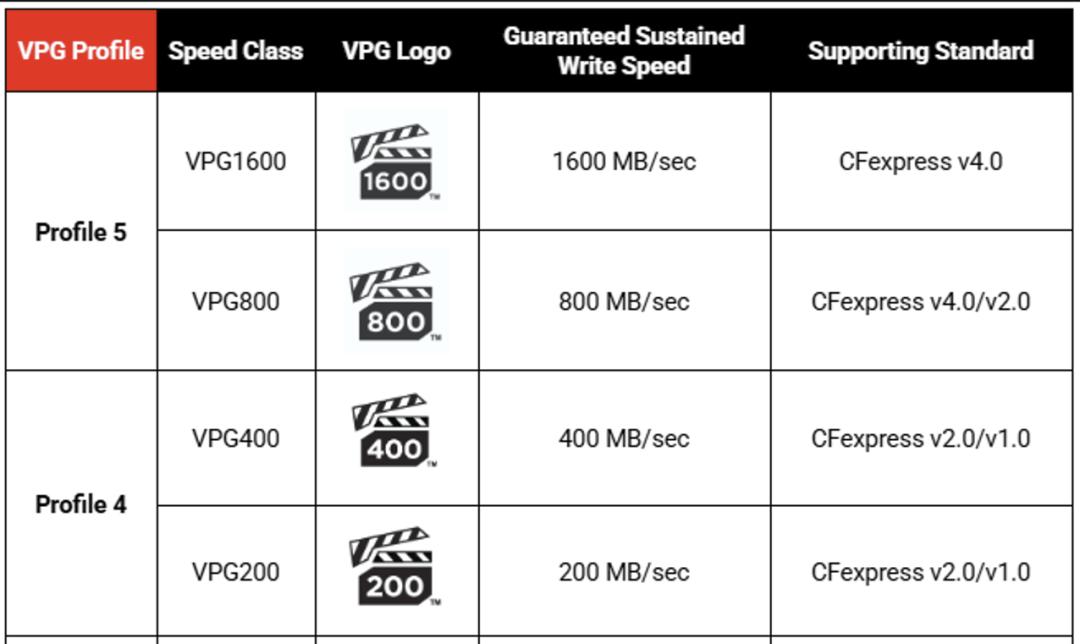How on earth should you choose a tiny memory card?
This is a 3.5-inch floppy disk with a storage capacity of only 1.44MB. Nowadays, it can't even hold a single song or a large picture. However, it was the most popular mobile storage device when Guozi was in primary school.
Back then, due to his playful nature, Guozi did a really stupid thing with a floppy disk: he copied all the game shortcuts from his home computer's desktop onto the floppy disk, hoping to play the games on the school computer. As you can imagine, it didn't work out. Raise your hands if you've done the same thing!
Today, floppy disks have long been obsolete, and even CDs are gradually disappearing. Currently, the most popular mobile storage devices are probably USB flash drives and various memory cards. Compared with USB flash drives, which have relatively unified physical forms and technical specifications, memory cards come in a wider range of physical sizes and technical standards, are suitable for different devices, and some memory cards are not interchangeable, so it's easy to make mistakes when choosing. Therefore, Guozi decided to talk about some tips regarding memory cards.
Actually, there are two main types of popular memory cards on the market today: SD cards and CFE cards.
Let's start with the most familiar one, the SD card.
The SD card, short for Secure Digital Card, is a new-generation memory device based on semiconductor flash memory. It was developed jointly by Panasonic, Toshiba, and SanDisk in 1999, mainly to provide a safe and fast storage solution for digital devices at that time. Indeed, the introduction of the SD card largely solved the storage problem of mobile devices back then.
As time has passed, the SD card has evolved from a single type of memory card into a large family. The most common ones are the standard SD card and the MicroSD (TF) card. The speed and capacity of SD cards have also increased significantly, leading to the emergence of various speed standards.
Let's first talk about the most obvious aspect: capacity. The capacity levels of SD cards can be roughly divided into four categories: SD, SDHC, SDXC, and the latest SDUC. Among them, SD cards have a capacity of less than 2GB, SDHC cards range from 2GB to 32GB, SDXC cards from 32GB to 2TB, and SDUC cards from 2TB to 128TB.
Next, let's talk about the writing speed. Currently, SD cards mainly use three standards to classify different writing speeds: the ordinary Speed Class (C), the Ultra High-Speed UHS Speed Class (U), and the Video Speed Class (V). The numbers after the suffixes represent the minimum writing speed.
The C class includes Class 2, Class 4, Class 6, and Class 10, abbreviated as C2, C4, C6, and C10, representing minimum writing speeds of 2MB/s, 4MB/s, 6MB/s, and 10MB/s respectively.
The U class includes UHS Speed Class 1 and UHS Speed Class 3, commonly referred to as U1 and U3. U1 means a minimum writing speed of 10MB/s, and U3 means 30MB/s.
The latest V class is a new standard formulated to meet the current video shooting requirements. It mainly includes V6, V10, V30, V60, and V90. The numbers after V also represent the minimum writing speed. For example, V6 means a minimum writing speed of 6MB/s, and V90 means 90MB/s.
You may notice that the above standards are all used to mark the minimum writing speed. So, is there a standard for the maximum writing speed?
Yes, there is. It's the UHS class, which refers to the bus speed. There are three levels in total: UHS-I, UHS-II, and UHS-III. UHS stands for Ultra High Speed. UHS-I was released in 2010, with a theoretical transfer speed of up to 104MB/s. The maximum theoretical transfer speed of UHS-II can reach 312MB/s. SD cards supporting UHS-III have a theoretical transfer speed of up to 624MB/s. Currently, the mainstream SD cards on the market are generally UHS-I and UHS-II, and UHS-III products are not yet available.
There are also differences in the physical interface between UHS-I and UHS-II/UHS-III. UHS-I has only one row of gold contacts, while UHS-II/UHS-III has two rows. The labels on the card usually omit "UHS" and only show "I", "II", or "III".
As for the actual read and write speeds of each SD card, some manufacturers directly mark them on the card. Usually, "R" represents the read speed, and "W" represents the write speed. In most cases, the read speed of an SD card is slightly higher than the write speed. If only one speed is marked, it's most likely the read speed.
Some SD card manufacturers like to use "X" to mark the read and write speeds, such as 600X, 1000X. It's actually easy to convert. 1X = 150KB/s = 0.15MB/s. So, 633X means 95MB/s, and 1000X means 150MB/s.
OK, next, let's talk about the equally common TF card, which is the MicroSD card. The TF card, short for TransFlash card, was jointly developed by Motorola and SANDISK. It's an ultra-small card, about one-fourth the size of an SD card, with specific dimensions of 15.0×11.0×1.0 mm. The TF card is designed based on the SD architecture, and the SD Association officially renamed it the Micro SD card at the end of 2004. A Micro SD card can be converted into a standard SD card using an adapter, but for stability reasons, Guozi doesn't recommend doing so.
Actually, the various labels on TF cards are quite similar to those on ordinary SD cards. The speed labels mentioned above for SD cards also apply to TF cards. The only difference is that TF cards on the market usually have an additional "A" class, which refers to the APP performance class, divided into A1 and A2. It's mainly used to measure the performance when running APPs directly on the memory card, using the IOPS performance standard for random access. The random read and write performance of A1 is 1500 IOPS and 500 IOPS respectively, and that of A2 is 4000 IOPS and 2000 IOPS respectively. If you're using it for a Switch handheld console, Guozi recommends buying an A2-class TF card for faster game loading.
Now that we've covered SD cards, it's time for CFE cards. The CFexpress (CFE for short) memory card is a high-performance memory card standard based on the PCIe interface and NVMe protocol. It was officially established and released by the CompactFlash Association in February 2019. Essentially, it's a miniature solid-state drive, so it has very fast read and write speeds, meeting the requirements of high-speed continuous shooting and high-resolution, high-bitrate video shooting of today's high-end digital cameras.
CFE cards are mainly divided into CFE-A, CFE-B, and CFE-C cards. The CFE-A card has physical dimensions of 20×28×2.8mm, which is even smaller than a traditional SD card. It has only one PCIE channel, and if calculated based on the PCIE 4.0 speed, the theoretical maximum read and write speed is 2000MB/s. Currently, it's mainly used in Sony's high-end mirrorless cameras. The CFE-B card has wider applicability, with physical dimensions of 29.6×38.5×3.8mm. It has two PCIE channels, and the theoretical maximum read and write speed is 4000MB/s. Currently, high-end cameras and video recorders from Canon, Nikon, and Panasonic use CFE-B cards. As for the CFE-C card, it hasn't been commercially available yet.
CFE cards also have different VPG (Video Performance Guarantee) levels for the minimum continuous write speed. The current standards are VPG200, which guarantees a minimum continuous write speed of 200MB/s, and VPG400, which guarantees 400MB/s. There will also be higher levels like VPG800 and VPG1600 in the future.
Finally, Guozi will talk about how to choose the right type of memory card. Although there are many types and parameters of memory cards, it's not difficult to choose as long as you understand the types and your own needs. First, you need to know what types of memory cards your device supports.
For ordinary entry-level digital cameras, such as the Canon EOS R8 and the Sony A7C series, Guozi thinks it's okay to buy an ordinary V30-class SD card. If you're a bit more demanding, a V60 card is also an option, but going higher isn't necessary. In terms of capacity, Guozi recommends starting with 64GB. If your camera has a high pixel count, you want to shoot in RAW format, or you also do some video shooting, Guozi suggests choosing a 128 - 256GB card. Larger-capacity cards are more expensive, and Guozi doesn't recommend them.
Mid - to high - end digital cameras usually have dual card slots and support CFE cards, such as the Sony A7M4 and the Nikon Z6III. For such cameras, to fully utilize the camera's continuous shooting performance and video shooting capabilities, Guozi strongly recommends using a large - capacity (256GB and above) CFE card as the main card. Compared with a high - speed V90 - class SD card of the same capacity, the CFE card is not only cheaper but also faster. You can use a low - speed SD card in the secondary slot as a backup or additional storage space. Note that if you want to shoot high - bitrate videos with a Sony mirrorless camera, it's recommended to use a CFE - A card certified by VPG400.