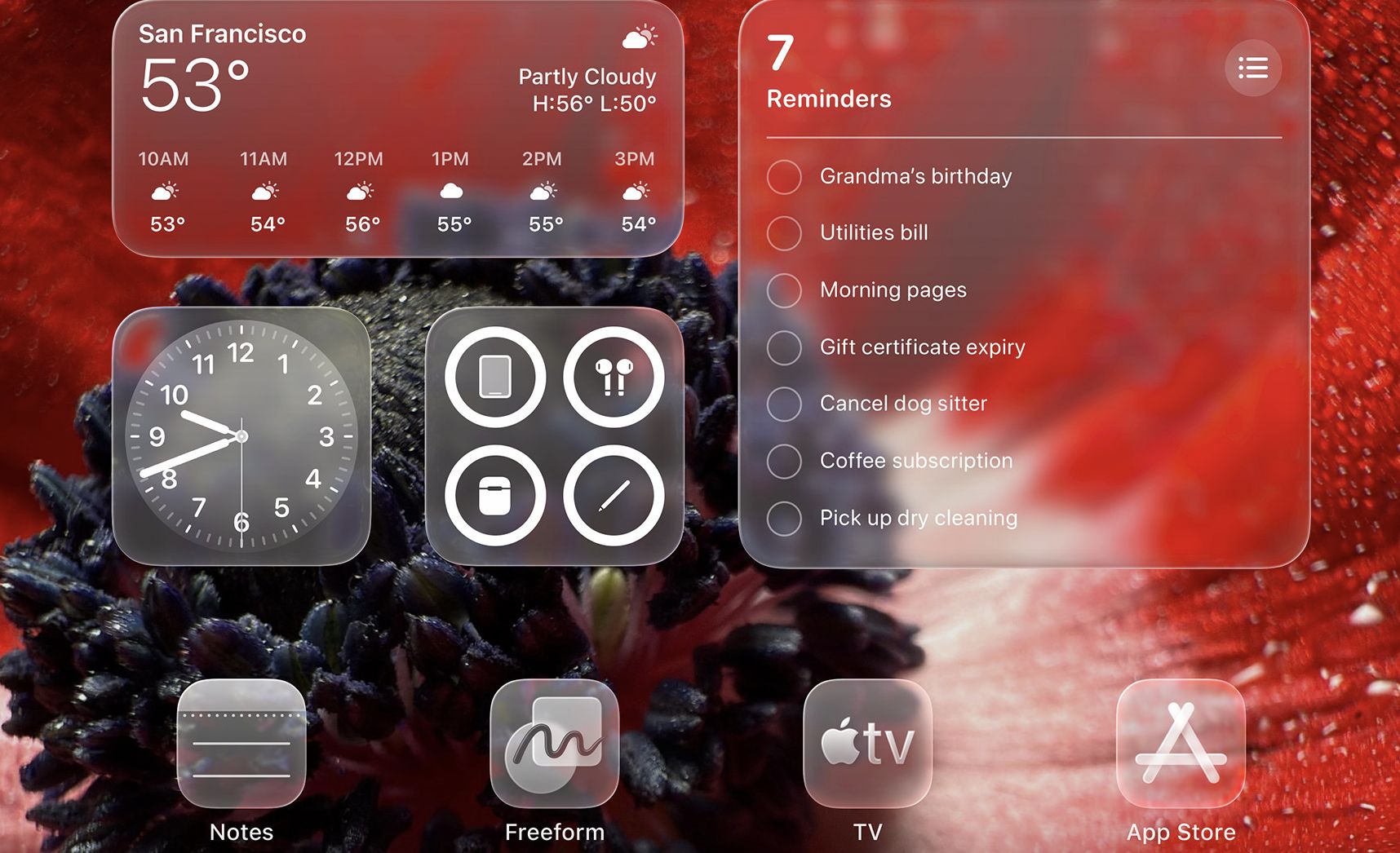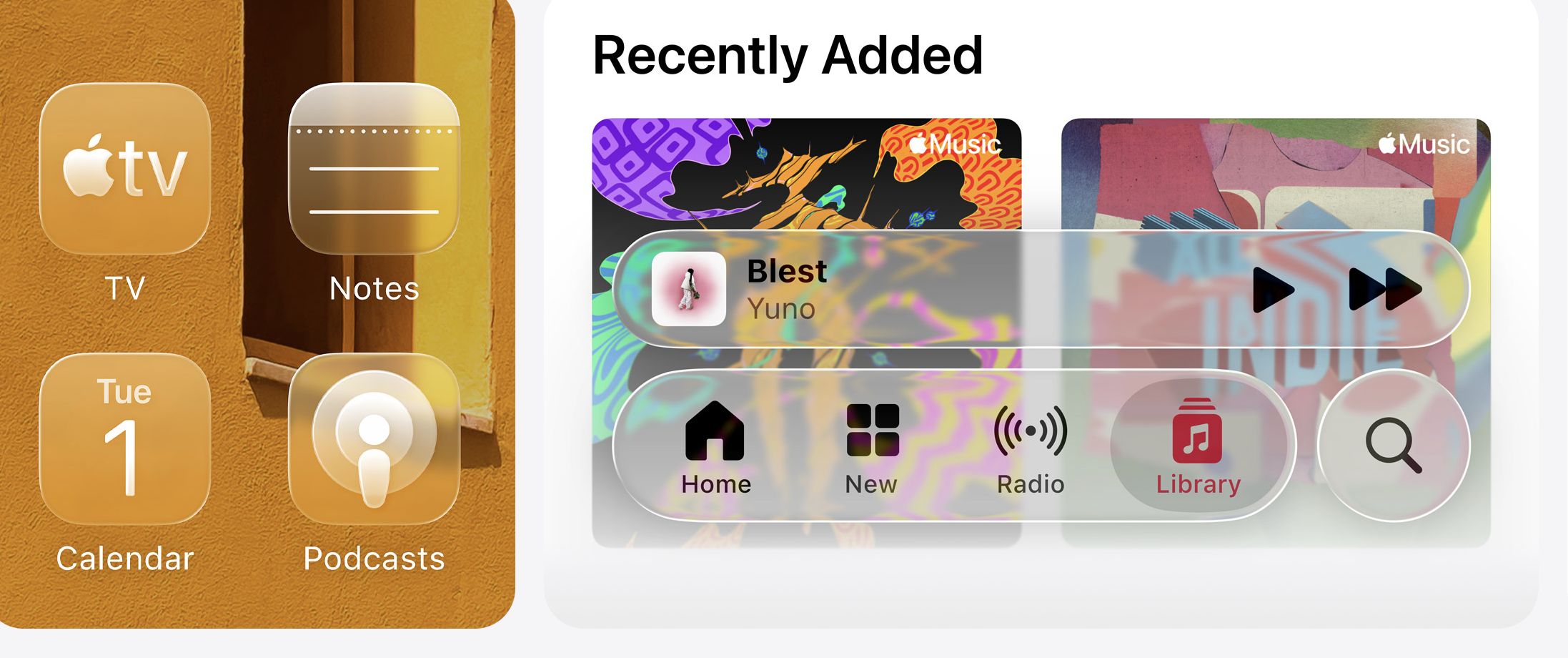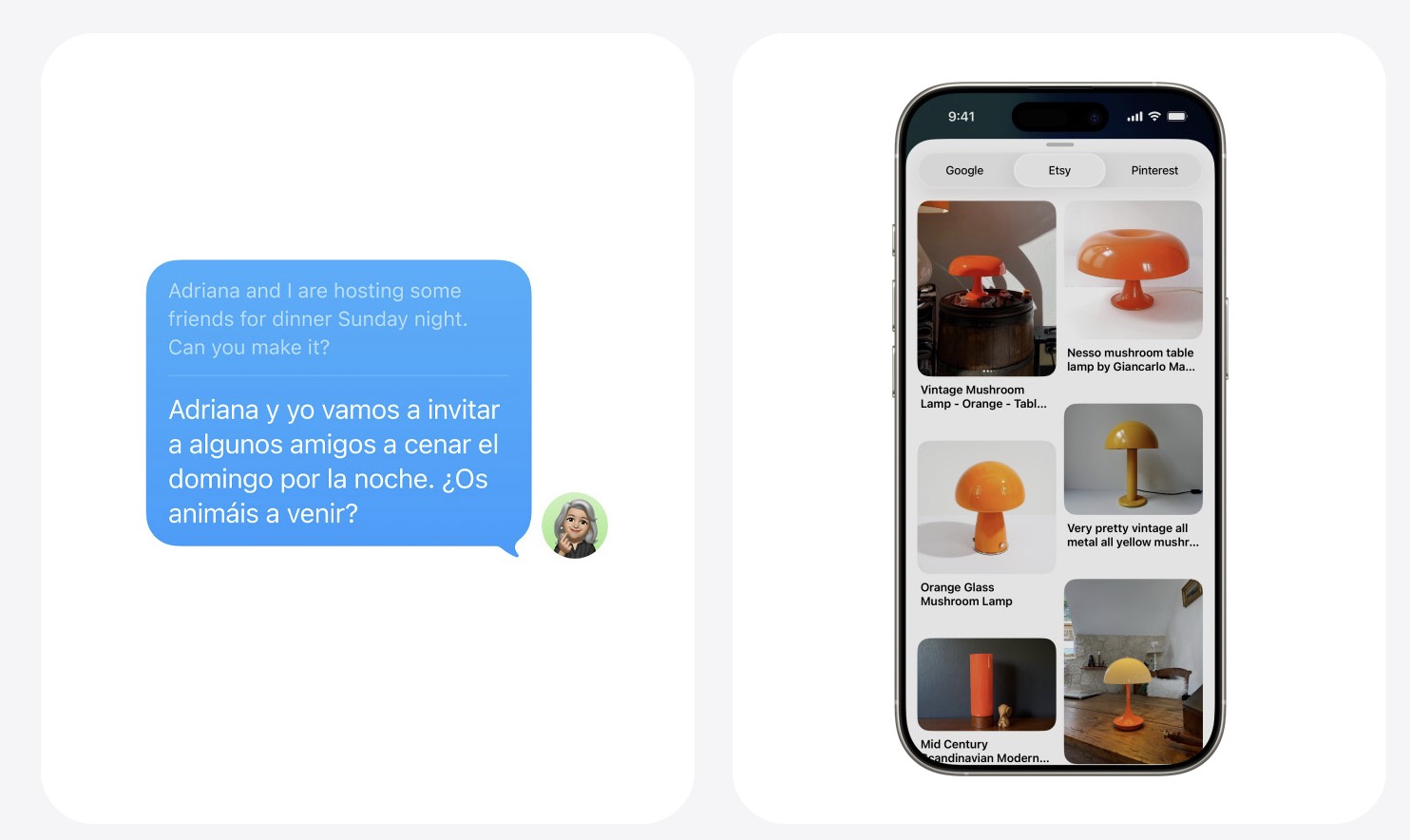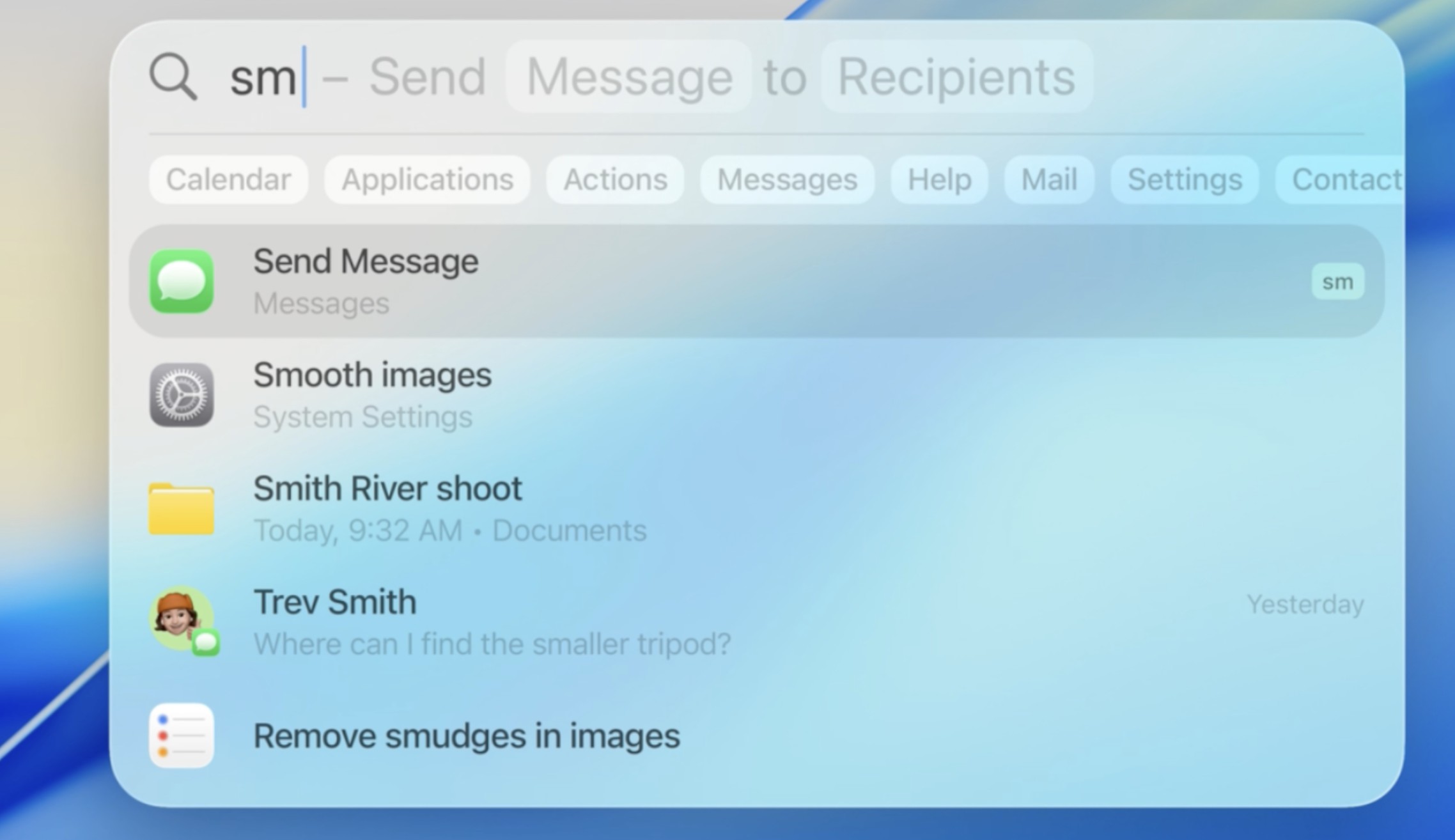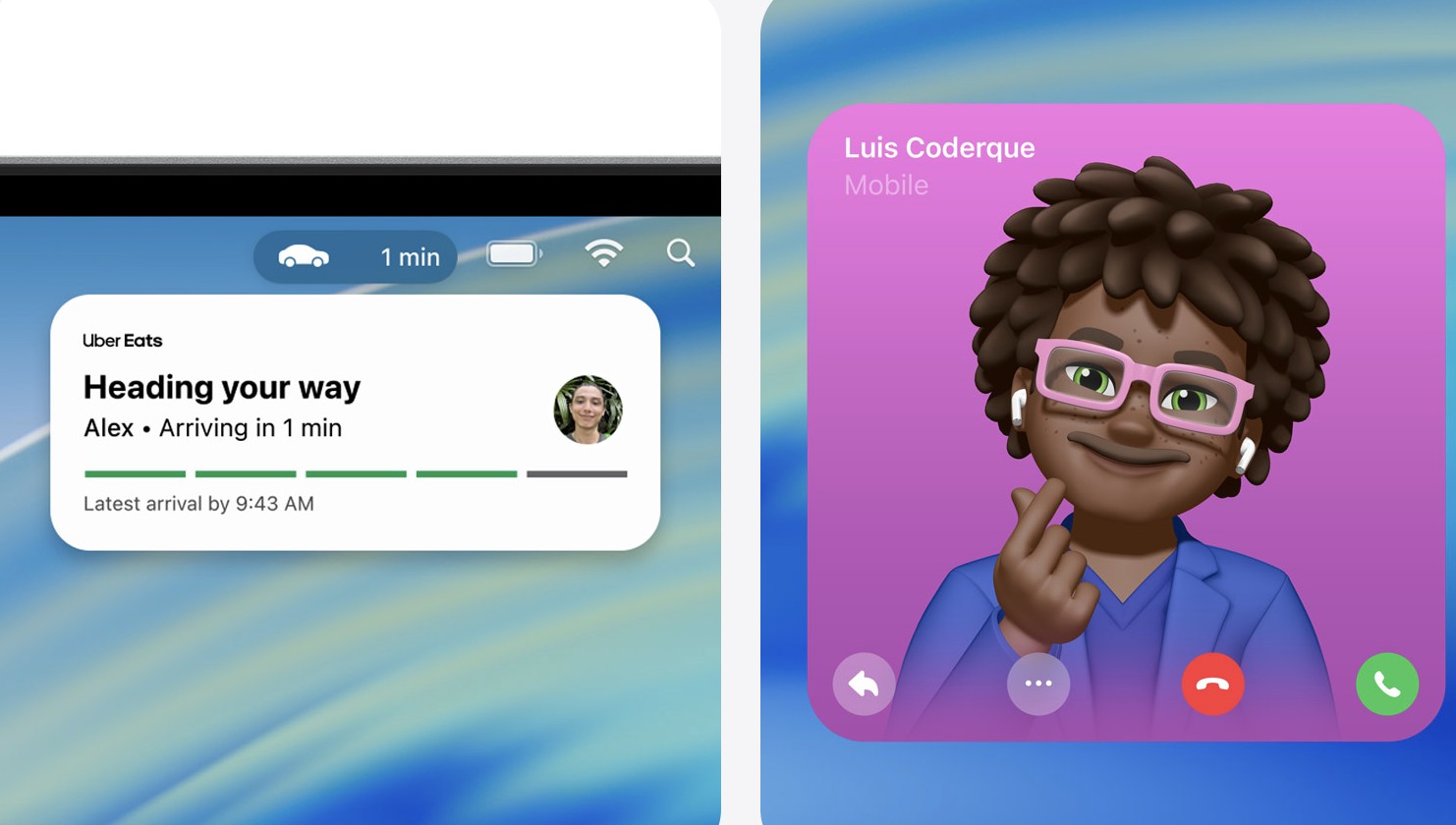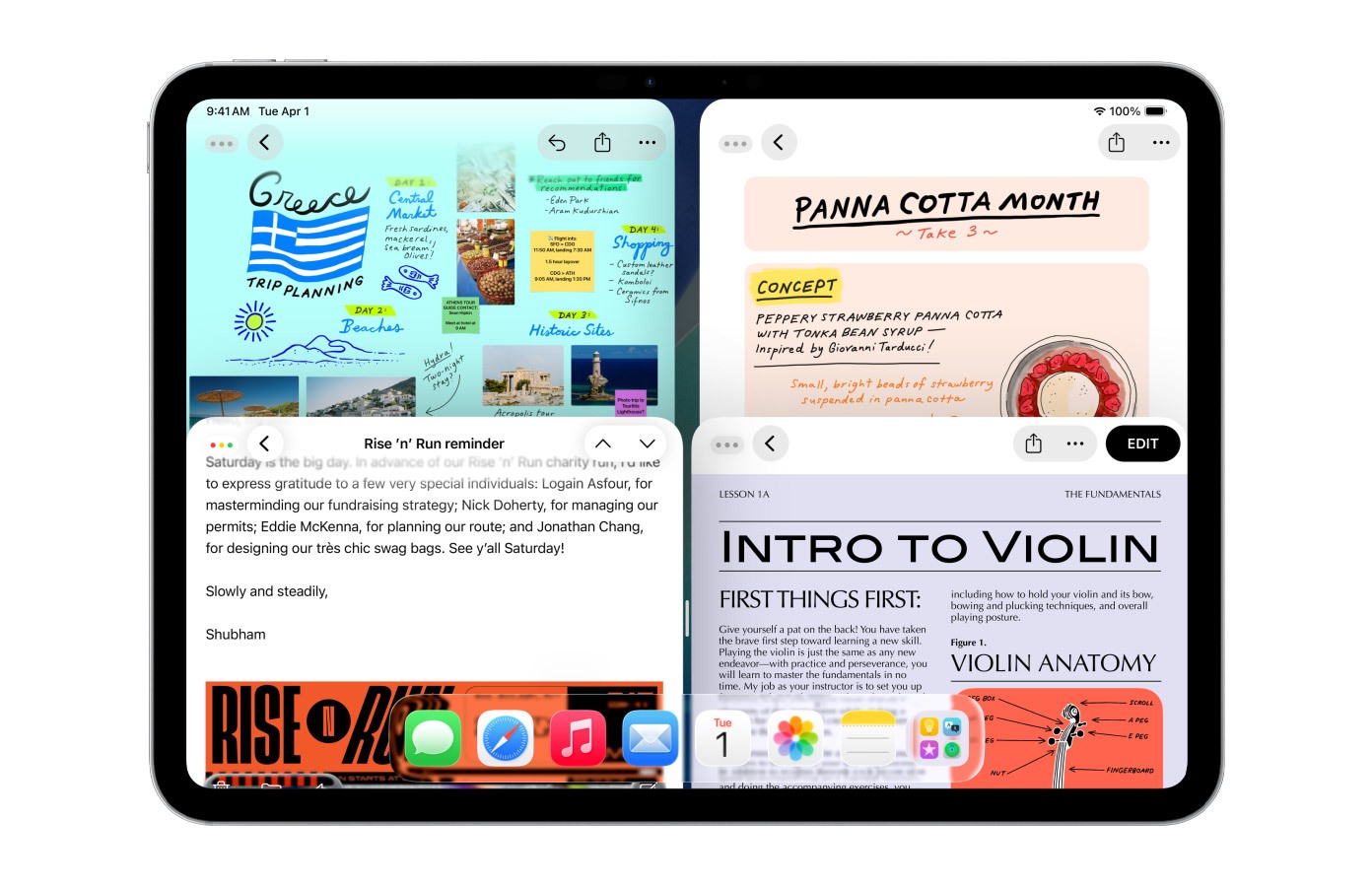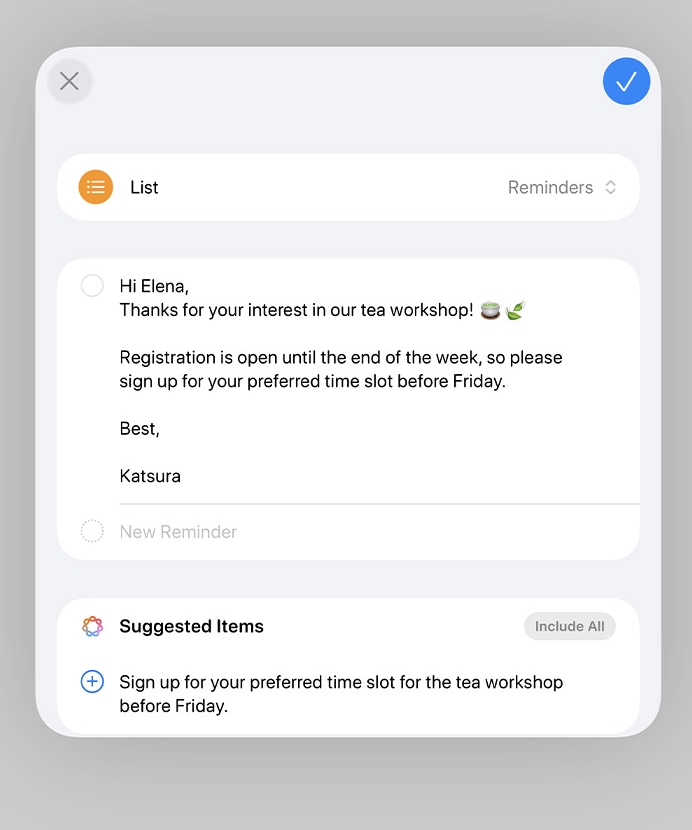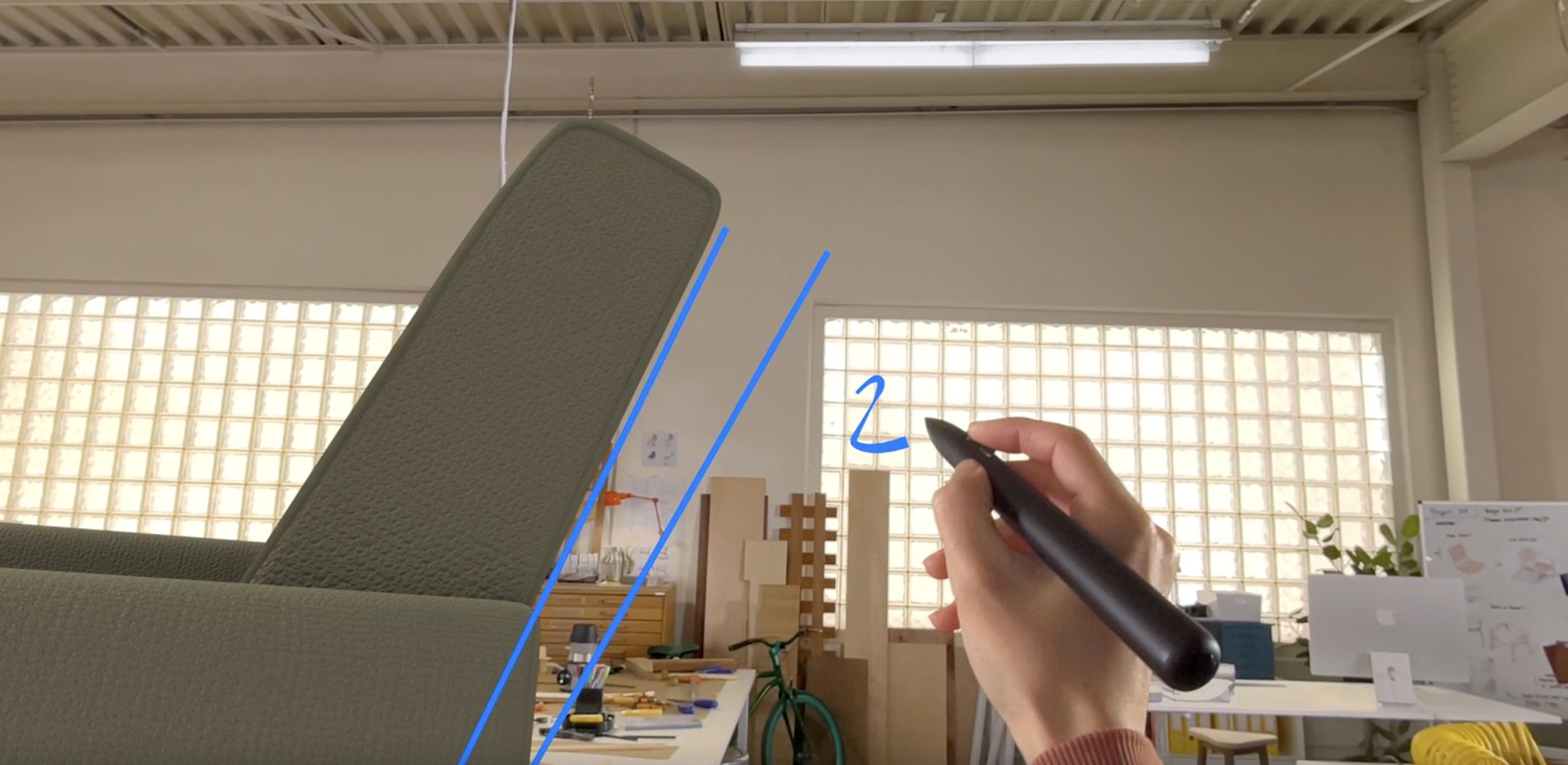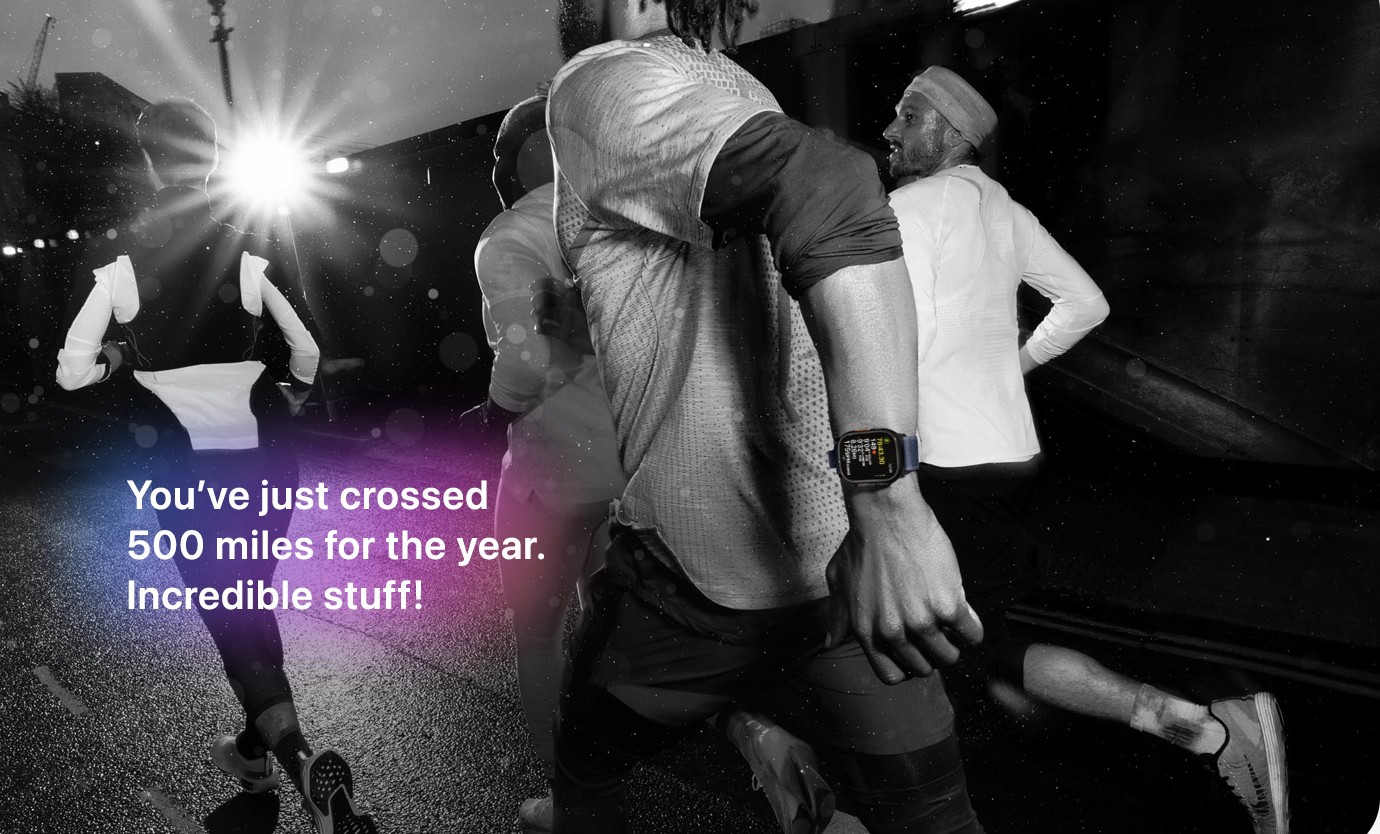Apple's Summer Press Conference: A Major Design Overhaul and a Slight AI Update
Author: Qiu Xiaofen
Editor: Su Jianxun
From June 10th to 14th, the annual Apple Worldwide Developers Conference (WWDC) was held at Apple Park in California, USA. The most important keynote speech took place at 1 a.m. Beijing time on the 10th.
As predicted by Bloomberg reporter Mark Gurman, "This year's WWDC is a software - centric year." The 92 - minute speech had no new hardware releases, and even the "one more thing" segment was cancelled, making the entire conference seem rather dull.
During the keynote speech, an incident occurred. When Apple's software director Craig Federighi delivered the opening remarks, a protester shouted for half a minute and was then pulled out by security guards. Fortunately, it didn't cause much of an impact.
In the highly - anticipated field of AI, Apple didn't unveil any game - changers this time, but they clearly showed a more open attitude.
This time, Apple announced that it will open its core large - language model, Apple Intelligence, to third - party developers. In the future, developers can directly integrate Apple's on - device models into their applications instead of deploying them on the cloud. This enables the development of AI applications with stronger privacy protection and lower costs.
Looking at the entire speech, Apple didn't introduce any earth - shattering innovations this time, but there were many minor improvements, and the updated AI was integrated into more functions.
WWDC25 Poster
All Operating Systems Get New Names and Styles
As hinted by Apple's pre - event promotional posters, at this WWDC, Apple announced that all operating systems will adopt a design style called Liquid Glass. All applications appear to have much lower transparency, exuding a frosted - glass sheen.
Image Source: Apple
This is the first time in 12 years since iOS 7 that Apple has reconstructed the design style of its operating systems. According to Apple, this design inspiration mainly comes from Apple Vision OS.
This design concept is easy to understand. In Vision Pro, digital information needs to be as transparent and dynamic as glass to be overlaid on the real world without being obtrusive.
New Icon Design and Control Bar
In addition to reconstructing the design style, Apple also changed the naming convention of its operating systems. Instead of using version iteration numbers, they are now named after the year, such as iOS 26, iPadOS 26, watchOS 26, tvOS 26, visionOS 26, and macOS Tahoe 26.
Notably, Apple gave macOS an additional name, "Tahoe." It is said to be the name of a lake (Lake Tahoe), a famous tourist destination located at the border between California and Nevada in the United States.
iOS 26: Applying AI to Specific Scenarios
With Google Gemini and major Android manufacturers making significant progress in AI products, Apple's AI performance has attracted particular attention. However, as widely expected, Apple's AI didn't have many breakthrough innovations. Instead, they chose to start small and implement AI functions in various small scenarios.
- Real - Time Translation
This time, Apple introduced a real - time translation function based on Apple Intelligence. Users can use it in Messages, FaceTime, and phone calls, and it won't be affected even if the other party doesn't use an iPhone.
- Visual Intelligence
On iOS 26, Apple introduced a new visual intelligence function. For example, if you want to search for a product, you can take a screenshot first. The system will automatically prompt you to use Apple Intelligence for the search. Then, the visual intelligence can automatically recognize and conduct cross - app searches.
Visual intelligence can also detect what events you're interested in and automatically extract key information (such as date, time, and location) and fill it into the calendar.
Real - Time Translation and Visual Intelligence Functions
- Call Assistant
When you receive an unknown sales call, iOS 26 will only display the incoming call to the user after the caller states their name and purpose, eliminating distractions for the user.
Additionally, when you need to put a call on hold, the "Waiting Assistant" on the phone will handle it and remind you when the call is ready to be continued.
Call Assistant Function
However, these three AI functions aren't exclusive to the phone. Apple will also try to implement them on watches, Macs, and iPads.
Minor but Creative Updates
- macOS Tahoe 26
The biggest highlight of macOS Tahoe 26 is that it has the "biggest update ever" for the Spotlight function.
In the past, the main functions of Spotlight were simple, only for searching and opening applications. But in the future, Spotlight can do more, such as playing music, creating notes, adding files, etc.
According to Apple's demonstration, they showed that by typing "sm", you can quickly send a message, which is quite convenient.
Demonstration of New Spotlight Functions
Another highlight of macOS Tahoe 26 is that in the future, the Phone app and the "Live Activities" function will be available on Macs.
For example, the user's iPhone's live activities will be displayed on the Mac's menu bar. When the user clicks on it, the app will open in the iPhone mirroring mode.
Moreover, without taking out the phone, users can make and answer calls on the Mac with a single click. In addition, the Mac can access the "Recent Calls" and "Contacts" on the phone, allowing seamless switching of iPhone functions.
Live Activities Function
- iPadOS 26
The biggest highlight of iPadOS 26 is that it has a redesigned window system — users can open many windows at once, freely adjust their size and arrangement, divide the iPad screen into thirds or quarters, or simply slide up and hold the desired window to bring it to the front of all other windows.
New Window System of iPadOS 26
Apple Intelligence is also reflected in some minor functions. For example, the "Shortcuts" can summarize text, generate images, etc., or help you organize reminders based on the content of emails.
Smarter Reminder Method
- visionOS 26
In visionOS 26, Apple introduced the Widgets function. Users can place different widgets wherever they want, allowing for an organic combination of the real space and virtual apps. The positions of these widgets won't be affected even after restarting the device.
Widgets in visionOS 26
In Vision Pro, spatial photos are a popular function. In the future, visionOS 26 will also support converting ordinary photos into 3D - like spatial photos by calculating the depth of field.
Spatial Photos
Additionally, Apple introduced new hardware for their spatial intelligent device, Vision Pro. Users can use the smart pen "Logitech Muse" to draw and design in 3D space, just like the magic - pen - wielding Ma Liang, or use Sony's "PS VR2 Control Handle" to experience six - degree - of - freedom spatial games.
Drawing with Vision Pro and Logitech Muse
Playing Games with Vision Pro and PS VR2 Control Handle
- watchOS 26
In watchOS 26, Apple launched a new Workout Buddy function. When you exercise, the background will provide personalized encouragement based on your past fitness records, using a text - to - speech model and voice data from Apple Fitness+ coaches.
When your hands are occupied, simply rotate your wrist outward to mute incoming call alerts, timers, and notifications.
Workout Buddy Function
Summary:
Compared with the WWDCs of the past two years, Apple's press conference this year was indeed rather lackluster. The rumored update of Vision Pro didn't materialize, and the much - anticipated AI functions were underwhelming. Some of the AI functions designed by Apple had already been explored by Android manufacturers.
However, at this press conference, Apple still sent out some positive signals. For example, the operating systems of different terminals (iOS 26, iPadOS 26, watchOS 26, tvOS 26, visionOS 26, and macOS Tahoe 26) are no longer developing independently. Instead, there is more emphasis on interaction and consistency between the systems, even